The BigSpy Review: Is It Best Social Media Ads Spy Tool?

BigSpy Review: What is BigSpy?
If you’re on this BigSpy review. You probably know that already.
But, just in case you don’t, I’ll keep it short and simple.
It markets itself as the best ad spy tool in the industry.
It gets us ads, their performance and insight reports from a number of social media networks (and Yahoo).
Using BigSpy, you’re supposed to be able to find ads on social media networks, their landing pages, target-profiles and other such data.
Here’s an overview of the tool which should get you a better idea:
- Website: https://bigspy.com/
- 650 million ads.
- Starting price: $9.00/mo.
- Ads from 7 channels (social media + search engines).
- Live chat: Yes.
- Refund policy: None.
Getting the idea?
Proceed with this BigSpy review and that idea should get better.
BigSpy Pros and Cons
Nothing is perfect. (Except Ironman, ofcourse.)
So, here are the features I feel are the most impressive with BigSpy. And also those which were a letdown:
Pros:
- Forever free plan.
- Unique “heat” metric.
- Ad ideas offered.
- Top-charts feature.
- Extremely filter-rich search panel.
- Ads from 6 Social Networks + Yahoo.
- Tracking feature.
- Detailed ad insights.
- Downloadable ad-creatives.
Cons:
- No landing page downloader/ripper.
Ads from 6 Social Networks and 1 Search Engine
Before we move onto anything else, this needs addressing.
BigSpy is not only a Facebook ad spying tool.
Rather, it qualifies as an all-inclusive social media ads spy tool like PowerAdSpy.
Here are all the social media networks and channels that BigSpy grabs ads from:
- Youtube
- Yahoo
- Admob
- And Twitter.
In my personal opinion, that’s quite a few options.
Now, you’d understand the rest of this BigSpy review much better.
User-Interface
Let’s assume you’ve never before used any ad spy tool whatsoever.
Can you still use BigSpy to find profitable ads?
Well, we’ll see.
This is the AD Spy interface.
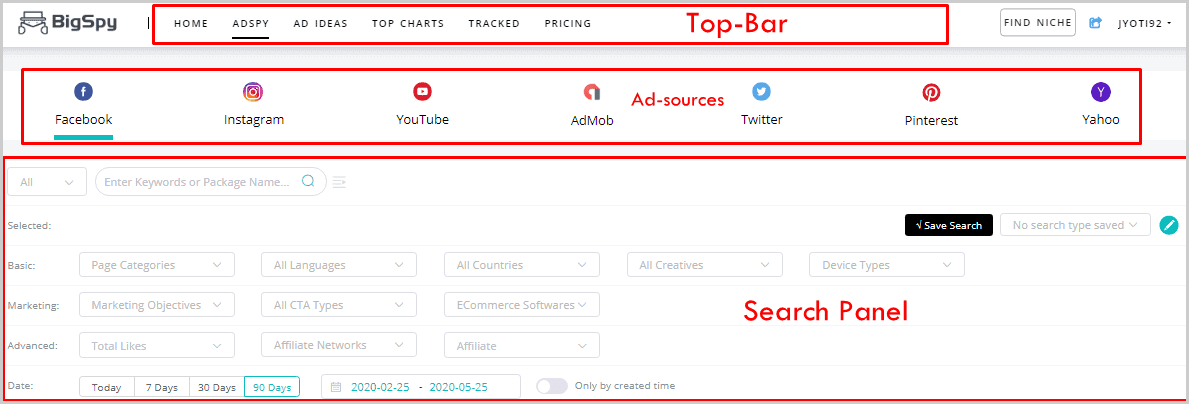
At the very top, is the top-bar (surprised? Duh!)
It contains links to other sections of BigSpy.
Then, it lists all the social media channels it covers ads from.
And then finally, is the search-panel (which we will discuss in extreme detail in the later sections of this BigSpy review).
So far, it seems any 5th grader can understand it. Wouldn’t you agree?
Now, if you scroll down just a bit, you get the ad-creatives.
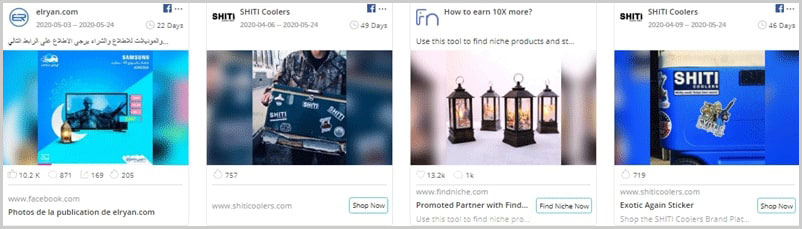
This is where and how search-results for your queries are displayed.
Understanding the Ad-creatives
Let’s zoom-in on one of the creatives?

In the screenshot above, I’m using the Facebook module.
So, it shows:
- of days the ad has been running.
- Social media engagement (Likes/comments/shares)
- Heat*
- CTA button.
- And the landing page URL.
*Heat is an interior metric BigSpy assigns to these ad-creatives.
They’re in a way an average “effectiveness” metre.
The higher this heat is, the better the ad has been performing.
An easy way to find successful ads is to simply look for ads with higher heat. (Or, use BigSpy’s “Featured Ads” feature, discussed later.)
The name of the page can be clicked to check the ad directly on the page which is running it.
I checked the interface for other social media channels as well.
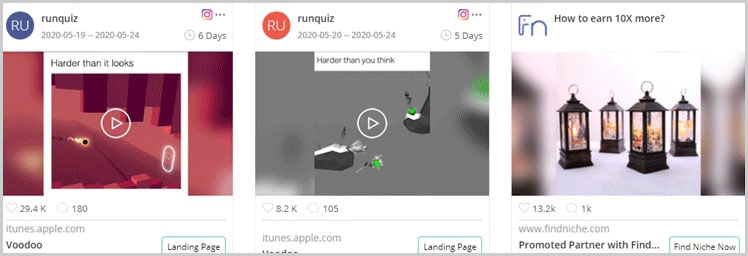
The screenshot above proves that the “heat” currently is only available for Facebook ads.
But apart from that, the displayed metrics are identical across all the platforms.
And, the ad-creatives are “interactive”.
As in, you can click on the landing page URL to directly visit it.
Or, click on the CTA to trigger whatever it triggers.
Detailed Ad-insight
This is the aspect which either makes or breaks any ad spy tool.
If you hover over any ad-creative, the “view more” button is displayed.
Clicking on it triggers a popup which shows us “some” (not all) of the insights available for the ad.
Here’s a screenshot from one of the ads:
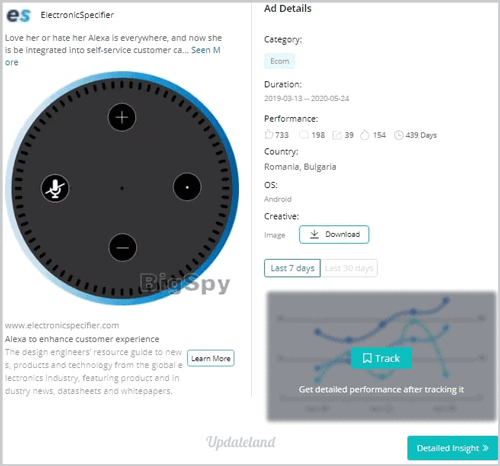
Straight off the bat, I liked its “one-page display” of the data.
There are no additional sections or pages to go to.
The offered data includes:
- Category
- Ad-text/description.
- Date-range for which the ad was visible.
- Performance (Engagement /heat)
- Country
- Device (PC / Android / iOS)
And then there also is a “download” button.
This lets us download the thumbnail/video used in the ad.
If these metrics seem favourable, now you can click on the “Detailed Insight>>” button. (Bottom-right).
This is when you get complete, full access to every bit of data available about the ad.
This page displays some of the same data that the popup displayed earlier.
However, I’ll cover the additional pieces of data you get access to.
Gender and Age
One of the first insights you get access to is Gender and Age.
This in my personal opinion is one of the fastest cash-burners, if you’re running a campaign from scratch. Don’t you agree?
Trying to find exactly the demographic which proves most profitable for your campaign.
The number of test-runs alone eat up a large fraction of the budget.
However, with BigSpy, an easy to understand, non-boring graph is used to show the data.
You can see the age-groups which were targeted with the ad.
As well as the Gender-distribution.
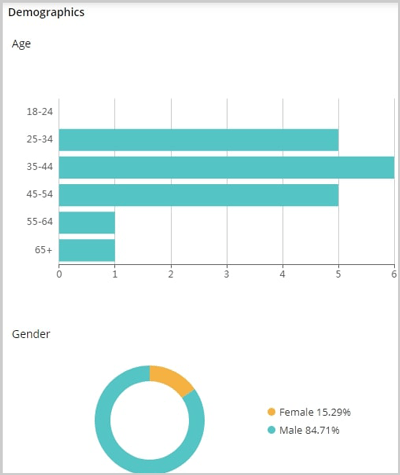
The graphs are interactive.
So, you can hover over them to get more precise and accurate information.
Countries
The next piece of crucial data BigSpy gets us is the “country list”.
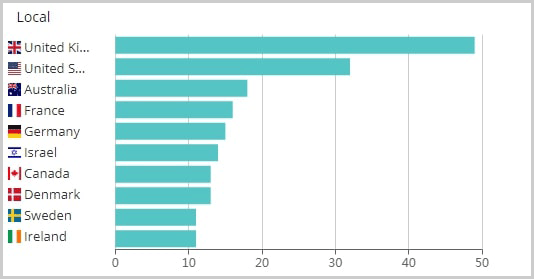
It shows the best countries to target for that particular ad.
Or, with enough creativity, for any ad in that niche/industry.
Landing pages and URLs
One of the impressive features with BigSpy is, it doesn’t just capture the outgoing URLs.
But, also grabs the redirecting URLs, which then lead to the final URL.
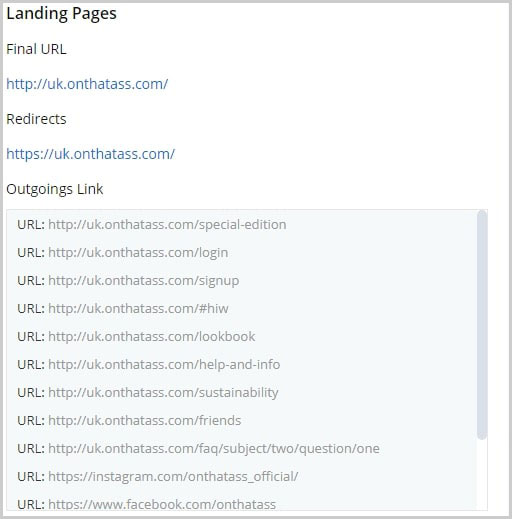
This helps us uncover cloaked and hidden URLs.
Moreover, the outgoing URLs from the landing page are displayed as well.
This uncovers the affiliate URLs.
While I’m personally against ripping and copying an entire landing page, inspiration sure helps, doesn’t it?
What you may not like?
There’s no landing page downloader/ripper/editor.
Regardless of my personal beliefs, I’m sure some of you may have appreciated the feature.
Track Ads
One of the unique features with BigSpy is its “tracking” ability.
On the Ad-insight page for each ad, you can start “tracking” the ad.
Doing so will get you a continued report of the ads’ performance over time.
Here’s an example:
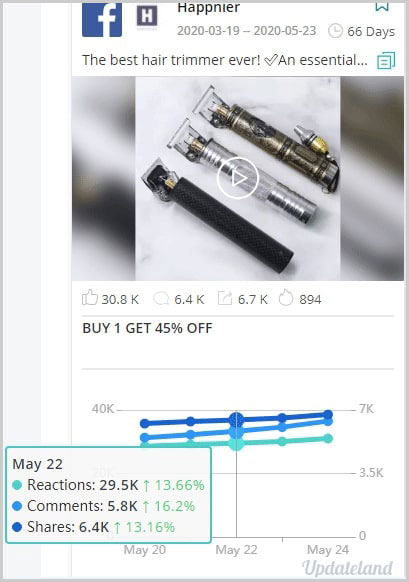
Or, if you’re too lazy even for that, simply click on the “Track” link on the top-bar.
It takes us to a page which shows us “featured ads” and ads tracked by other people!
Featured ads are some of the best ads, with the highest heat, refreshed daily by the BigSpy A.I.
In other words, “the most successful and effective ads” out there.
You can even sort these by “Today”, “Yesterday”, “7 days” and “30 days”.
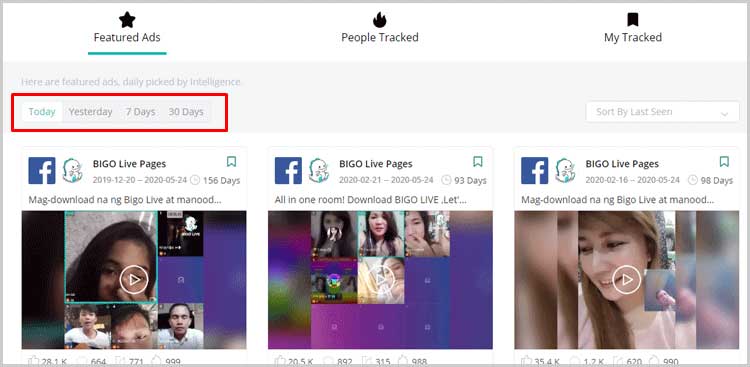
The “People tracked” option shows ads others are tracking.
While it may not always work, at times you may end up finding a tracked ad someone tracked which suits your niche/industry and promotional strategy!
And then obviously, these can be added to your “track list” as well.
Search-Filters
Personally to me, the search-filters matters more than the pricing or most other features.
The exactness or narrowness with which I can search for ads is just a major factor to me.
Here’s the search-panel that BigSpy offers:
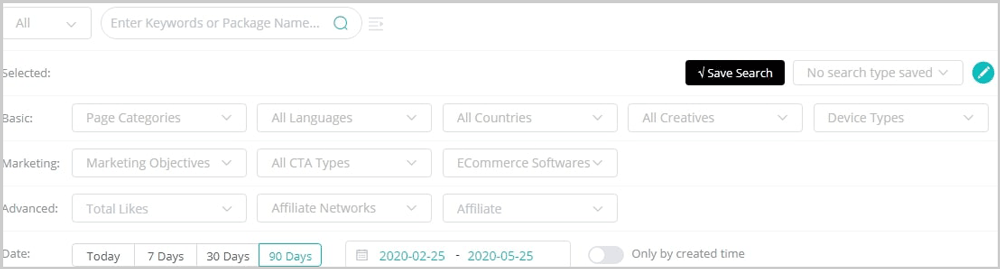
The following filters seem to be available for now:
- Keyword: Can be used to search for a website, product, or competitor directly.
- Ad category: You can select from “Game/App/ or Ecom”.
- Page categories: Once specified, only ads being run from pages in that category are shown.
- Countries: I’m not telling you what this filter does. Go figure.
- Language: This one has a lot of “creative” uses. (Hint: Target a specific community even in countries with multiple languages.)
- Creative-type: Choose from image/video or carousal creatives.
- Devices: Choose which ads you wish to spy on, Android, iOS or Desktop (PC)?
- Marketing: It’s more like a “goal” filter. Choose from Website conversions, App installs, COD etc.
- CTA types: Pretty unique, never seen before .Lets us choose which “CTAs” to search for. (g. “Learn more”, “Like page”, “Email now” etc.)
- E-commerce software: Literally the magic-lamp for dropshippers. Choose from Shopify, Prestashop, Woocommerce, Opencart, Bigcommerce, and Magento ads.
- Like-range: Lets us set a “minimum-maximum” number of likes that the ad has fetched so far.
- Affiliate Networks: Have preferences? Choose only those ads which are from your favourite Affiliate network.
- Custom date range: Searching for longest-running ads generally reveals some of the most successful ads.
- Affiliate ID / Offer ID: There are networks which do not show ad information directly. Well, BigSpy also works with Affiliate and offer IDs.
Well, those, are a lot of filters. Wouldn’t you agree?
This may or may not be everything.
Being honest, I’ve totally seen better, more advanced filters.
But, I must say these filters are more than enough to get any ad campaign off the grounds.
You can even “save” your search.
So, you don’t have to refill the filters the next time you run a search.
“Sorting” is available as well. Choose from “created time”, “share”, “heat”, “like” etc. for better organized results.
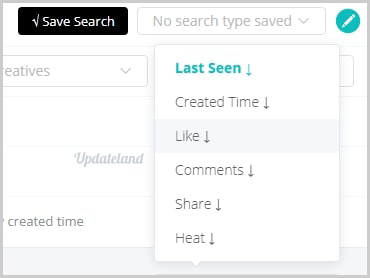
Note that these filters are from BigSpy’s Facebook ad spy module.
The filters for the other social networks are the “same” but not all social networks may offer all of these filters. (E.g. Youtube doesn’t have a “Page category” filter).
However, the FB ad spy offers the maximum search-filters and hence is being used in this BigSpy review.
Ad Ideas
This is one of the reasons I say BigSpy is newbie-friendly.
In case you don’t have an exact product/industry or niche yet, the “Ad Ideas” feature is exactly for you.
Simply click “Ad Ideas” from the top-bar.
A list of the longest-running (and hence most successful) ads is displayed.
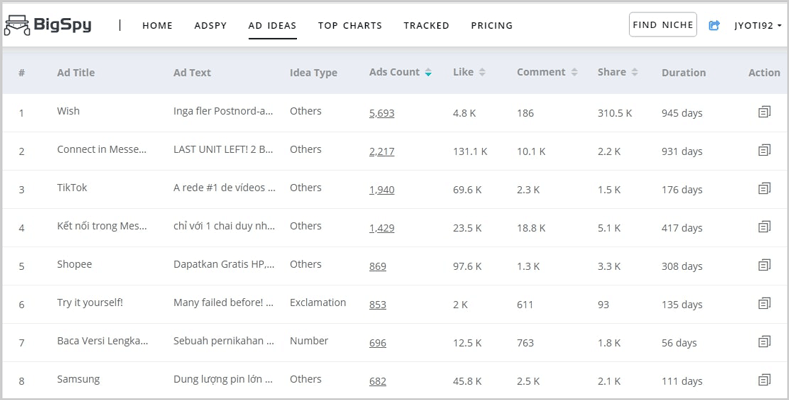
You can also filter these ads based on a number of metrics, such as no. of likes, page-category etc.
You can even select an ad “idea type”, options include:
- Question
- Hashtag
- Emojis
- Free
- Exclamation etc.
This also gets us an idea of which type of ads are performing better than others.
Not an exact science, but still helps.
Top Charts
What if someone could tell you exactly which advertisers were performing the best overall?
That “someone” in this case is BigSpy.
It has this “Top Charts” option on the top-bar.
The top advertisers are enlisted on the page.
Then, it displays the Ad count, duration, overall trend of the ad, performance and even an “Industry rank”.
It even has filters such as “overall charts” or “new trending”. The latter ensures you get access to unsaturated ads and products.
I’d say this is one of the most unique and exclusive features on this BigSpy review.
BigSpy Pricing Plans
This probably is the only free ad spy tool in the industry, which offers a permanently free plan.
And no, you do not need a BigSpy discount coupon code in order to avail the free forever plan. It’s just, well, free.
Here are all the 3 plans BigSpy offers:
BigSpy Free trial:
- Free forever.
- Facebook only.
- 10 searches/day.
- Requires Chrome extension.
- Limited ads.
- Limited search filters.
Basic- $9.00/mo:
- Facebook and Instagram ads.
- 25 searches.
- Fully-featured search.
- Limited tracking features.
- Limited ad ideas.
- Ad track limit: 25/day
- 25 creative downloads/day.
- Requires Chrome extension.
Pro- $99.00/mo:
- All social networks.
- Unlimited search features.
- Landing page data.
- Demographic data.
- Ad idea.
- Ads tracked by others.
- 250 creative downloads/day.
- Ad track limit: 250/day.
- Featured ads.
No refunds are offered. Probably the only major disappointment on this BigSpy review.
I’d have loved if a refund policy did exist.
But, for what it’s worth, the BigSpy free trial plan does make for good testing grounds.
Support
I want this BigSpy review to be as transparent and honest as possible.
So let me just that, while they do offer live-chat, it’s not the best.
It sure exists. Is responsive. And fast.
But, it’s just not 24X7 and not available on weekends.
It does have pretty detailed “tutorials” though which can be to used to understand the tool or solve problems.
E-mail support is offered as well.
Final Verdict- Big Spy Review
So, should you get BigSpy?
Well, if social media is your primary traffic source, and you’re searching for a social media ad spy tool, then yes. Absolutely.
There aren’t many ad spy tools out there which cover everything that BigSpy does.
Its ad database is pretty impressive. The search-filters even more so.
The ad-insight I believe can be improved. But then again, when is anything perfect?
Whatever data is indeed offered, I believe is pretty actionable.
And the free plan always gives you a chance to test it out before reaching for your wallets, doesn’t it?
Although, as always, these are just my opinions on this BigSpy review. I’d love to know yours, the comment-box works you know?

